GOLDFISH_AI_ASSISTANT
Smart AI Chatbot
A sophisticated chatbot system built with Python, leveraging modern NLP techniques and deep learning for intelligent conversation handling. The system processes user inputs, generates contextually relevant responses, and maintains conversation history.
Table of Contents
- Overview
- Features
- Technical Architecture
- Dataset Analysis
- Installation
- Usage
- Development
- Data Visualization
Overview
This project implements an AI-powered chatbot with a modern web interface. The system uses advanced natural language processing techniques to understand user queries and generate appropriate responses. The implementation includes a Flask-based web server, a deep learning model for response generation, and a clean, responsive user interface.
Features
- Intelligent Response Generation: Context-aware responses using advanced NLP models
- Modern Web Interface: Clean, responsive design using Tailwind CSS
- Chat History Management: Save, load, and manage conversation history
- Real-time Processing: Immediate response generation and display
- Data Visualization: Comprehensive analysis of conversation patterns
Technical Architecture
Backend Components
- Web Server: Flask-based REST API
- Model: Enhanced chatbot implementation with custom response generation
- Data Processing: Tokenization and text preprocessing utilities
- Visualization: Data analysis and plotting capabilities
Frontend Components
- Interface: Modern, responsive design with Tailwind CSS
- Chat Management: Dynamic chat history and session handling
- Real-time Updates: Asynchronous message processing
- Error Handling: Robust error management and user feedback
Dataset Analysis
The chatbot is trained on a comprehensive dataset containing prompt-response pairs. Here are key statistics from our dataset:
- Total Entries: 23,690
- Data Format: CSV
- Columns: prompt, response
Data Distribution
The dataset has been analyzed for various metrics including length distribution and word counts. Below are the visualization results:
Prompt and Response Length Analysis
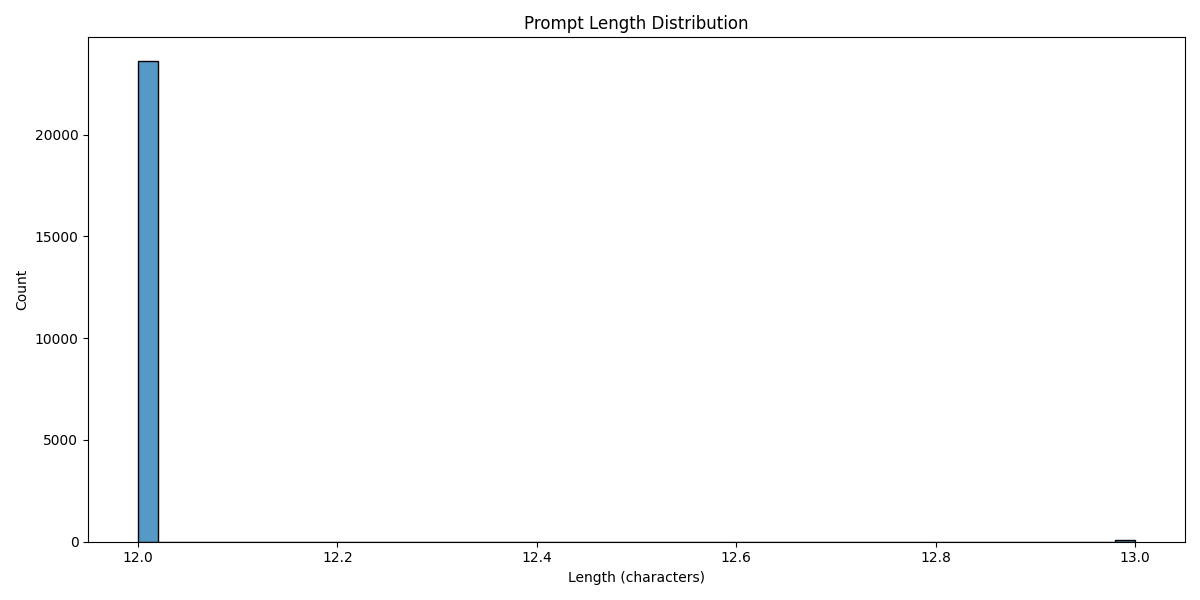
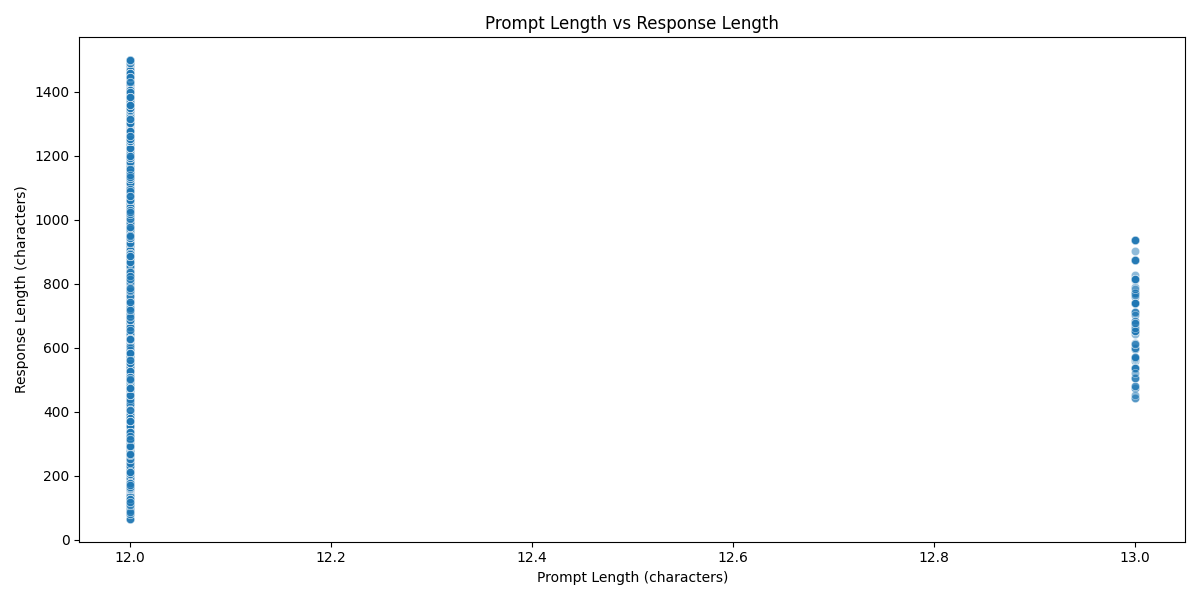
Word Count Analysis

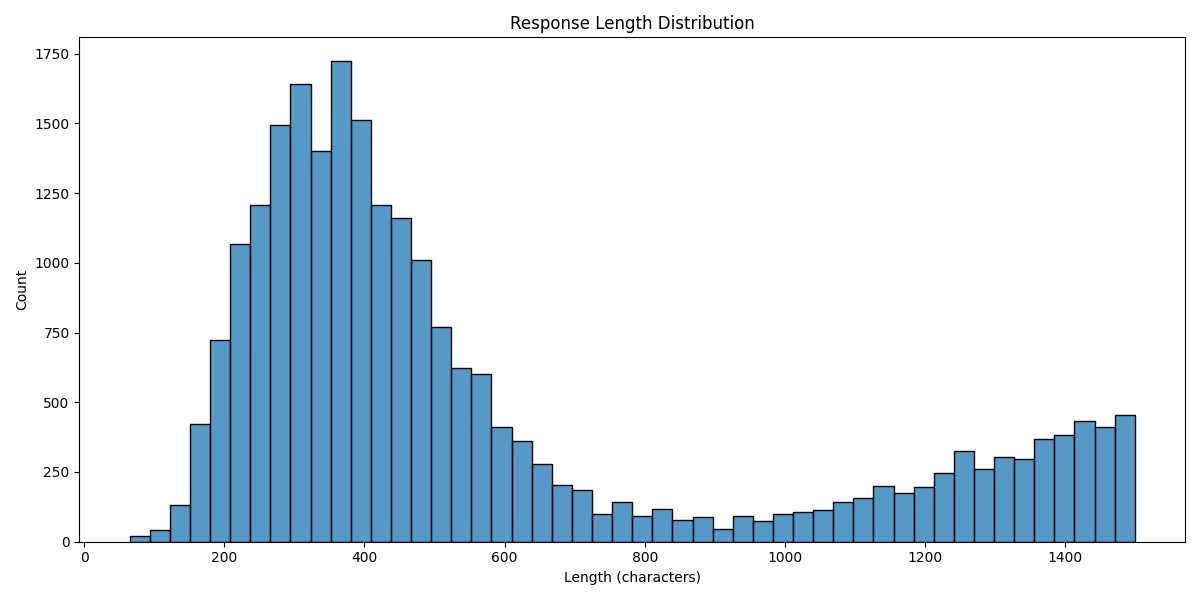
Correlation Analysis
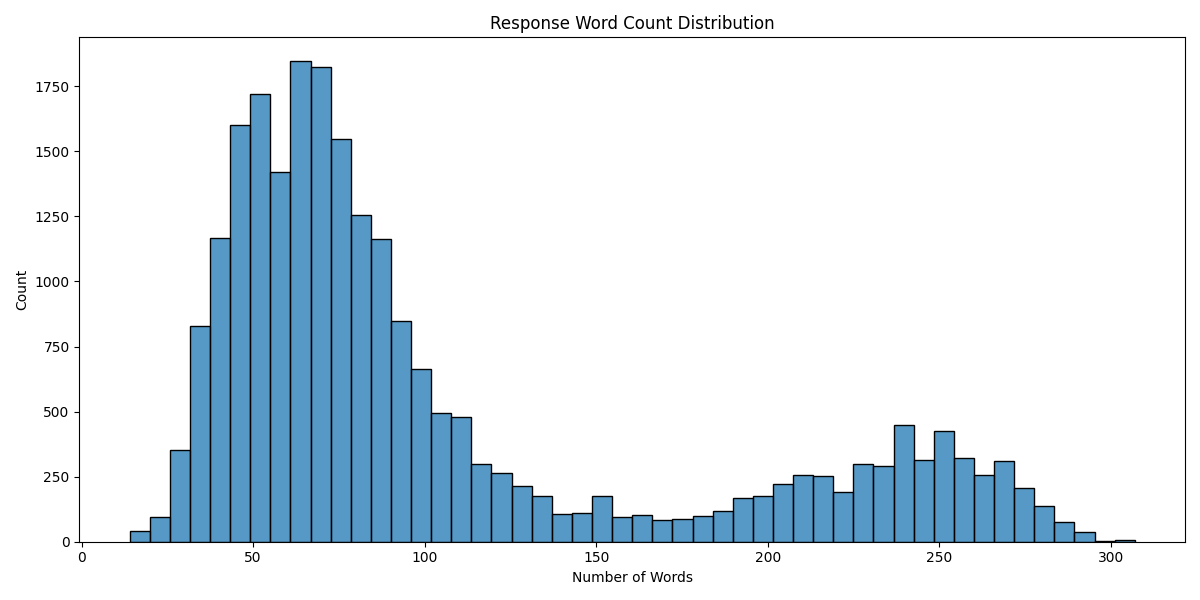
Installation
- Clone the repository:
git clone https://github.com/Ahmadjamil888/GOLDFISH_AI_ASSISTANT.git cd my-smart-ai-chatbot - Create and activate a virtual environment:
python -m venv venv source venv/bin/activate # On Windows: venv\Scripts\activate - Install dependencies:
pip install -r requirements.txt
Usage
- Start the Flask server:
python app/app.py - Open a web browser and navigate to:
http://localhost:5000 - Begin chatting with the AI assistant through the web interface.
Development
Project Structure
my-smart-ai-chatbot/
├── app/
│ ├── app.py
│ └── templates/
│ └── chat.html
├── data/
│ ├── cleaned_dataset.csv
│ ├── tokenized_prompts.pkl
│ ├── tokenized_responses.pkl
│ └── plots/
├── model/
│ ├── infer.py
│ └── model_weights.pth
├── utils/
│ ├── tokenizer.py
│ └── visualize_data.py
├── requirements.txt
└── README.md
Key Components
app/app.py: Main Flask applicationapp/templates/chat.html: Web interface templatemodel/infer.py: Model inference implementationutils/: Utility functions and toolsdata/: Dataset and visualization storage
Data Visualization
The project includes comprehensive data visualization tools:
- Distribution analysis of prompt and response lengths
- Word count statistics and distributions
- Correlation analysis between inputs and outputs
- Interactive plotting capabilities
To generate visualizations:
python utils/visualize_data.py
This will create plots in the data/plots/ directory and display summary statistics.